If you face any difficulties downloading a shared creation from the downloaded program, you are welcome to follow the steps covered in this manual:
1. Log in to your account using the link http://my.smilebox.com in the Chrome browser, indicate the credentials that you used for the desktop account.
2. Click on the picture next to the creation that you want to download:
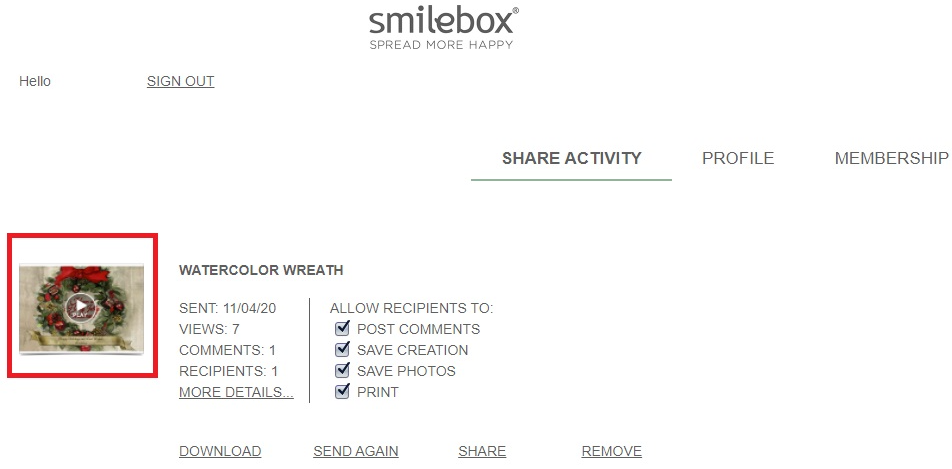
3. After it opens, close the notification about the Flash Player:
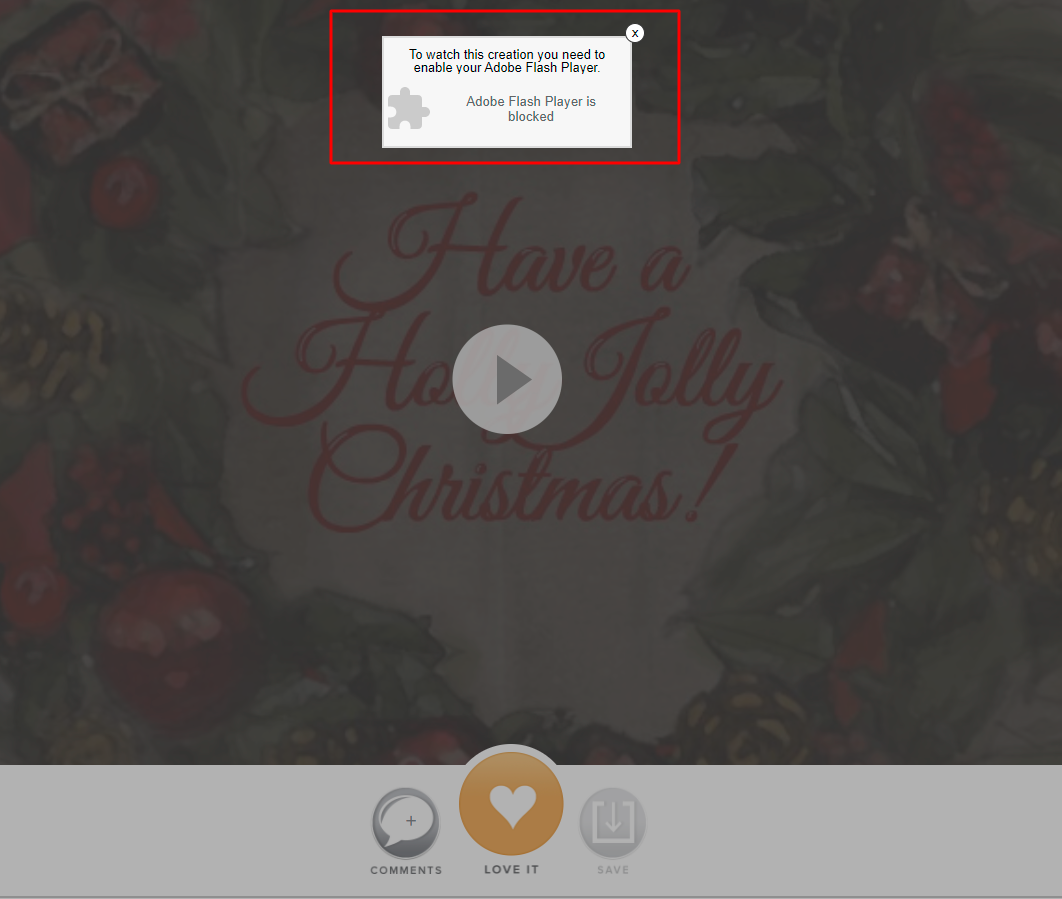
4. Play the creation and click the button in the right corner:
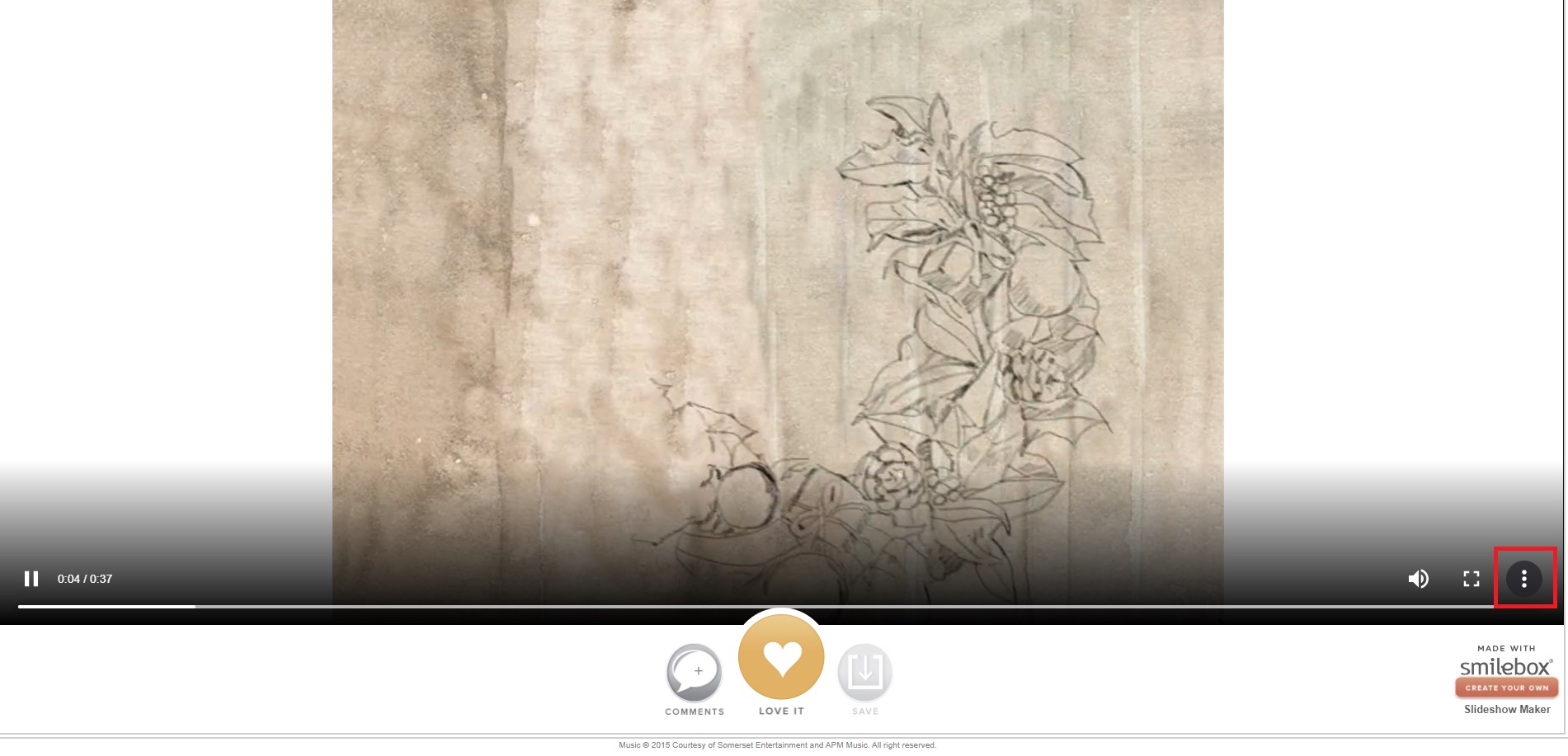
5. And click Download so you could start downloading the creation as a video.
OR
4. When playing the creation, please click the right button of the mouse and choose the option "Save video as":
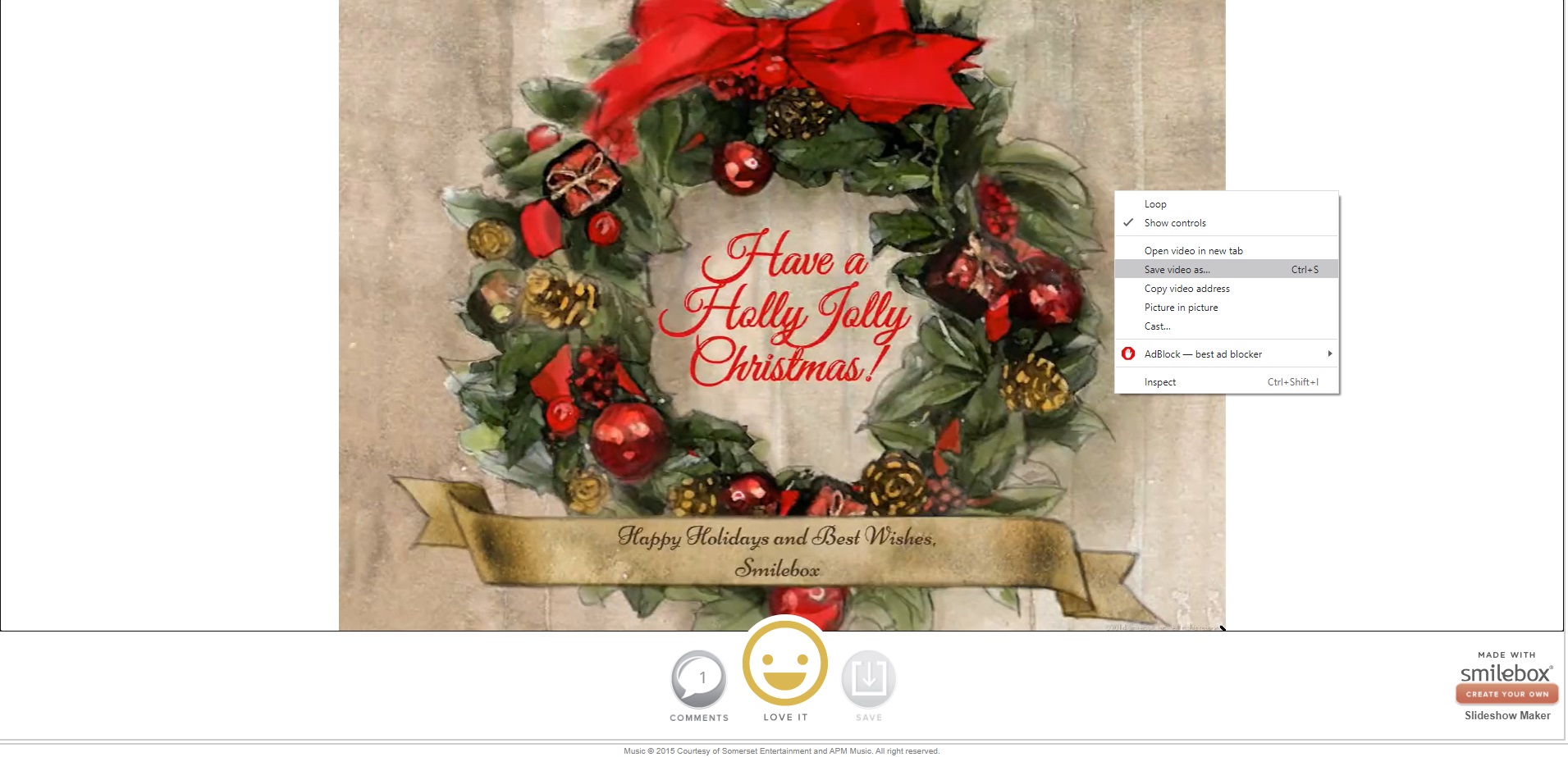
5. Choose the place on your computer where to save the video and enjoy watching it whenever you want :)
We hope that you will come back and share a smile!