You can find the creation playback by:
- Logging into http://my.smilebox.com (your Account Information page) and clicking to play your creation
- Viewing to your creation playback from the send confirmation email
When you playback your creation, the URL is shown in the address bar is your creation link (an example is shown below).
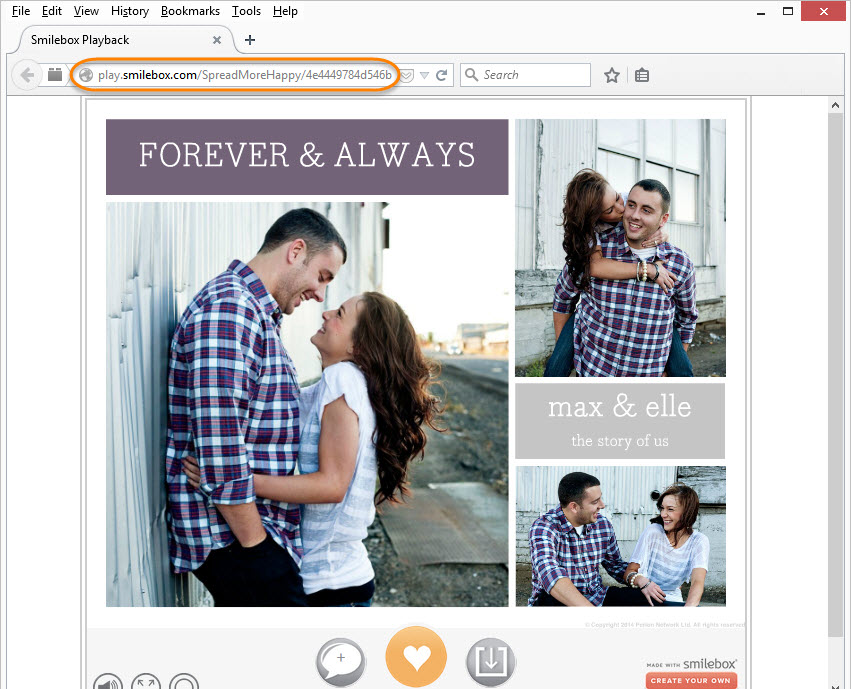
A few places where the creation link comes in handy:
- If your recipient has an email address associated with an organization (for example; a company or school), their email filter may block Smilebox but you can send the link instead. Sometimes their email provider will accept mail from you, rather than from delivery@smilebox.com
- To send it to Customer Support to test your creation or to deactivate the link
- To open your creation in a browser from any computer with an internet connection