Our Print and Ship to Home delivery service is an easy and convenient way to print your creation! This service is available for both free users and Club Smilebox subscribers.
For commonly asked questions, please click on a question listed below. For step-by-step directions, see our "How to print using Doorstep Direct" section.
Please note: This service is only available to customers in the U.S.
Q&A
- Where is Smilebox Doorstep Direct available?
- Is it possible to make changes to the creation or shipping details once the order is completed?
- What paper is used for printing?
- What are the print sizes available?
- What is the cost of printing?
- What is the average delivery time?
- What is the shipping costs?
For more information, please see our FAQ page: http://www.smilebox.com/print-and-ship/faq.html
Prints, Cards or Invites
Once you've selected "Share, Print, DVD", click on Order Prints

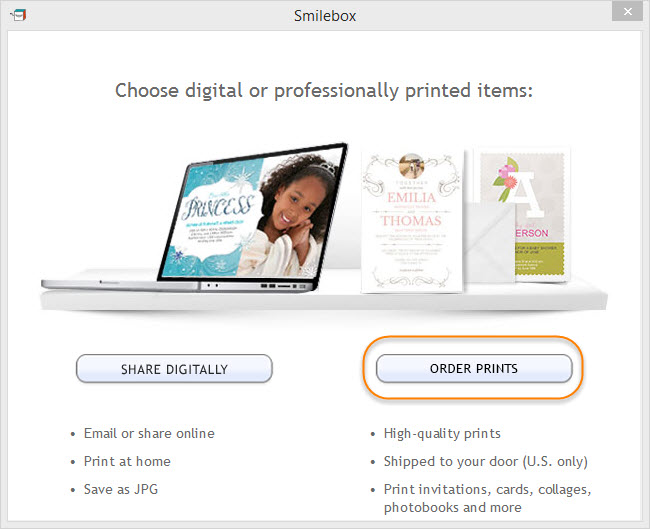
Or, choose the 3rd "Print" option (shown below).
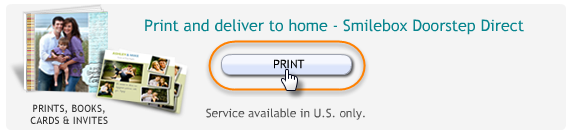
Next, select the option "Order Prints, Cards or Invites" to open the Print Maker. 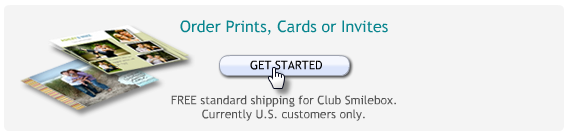
Here, you can choose your print size (depending on the design) and the number of sets.
The size you can print depends on the design dimensions. To print in a different format, please save your creation as a JPG image and bring it to your local store. We do not recommend this method, as it may distort the image.
Please note: If you are ordering a 5x7 invitation, you will have the option to include FREE envelopes along with your order.
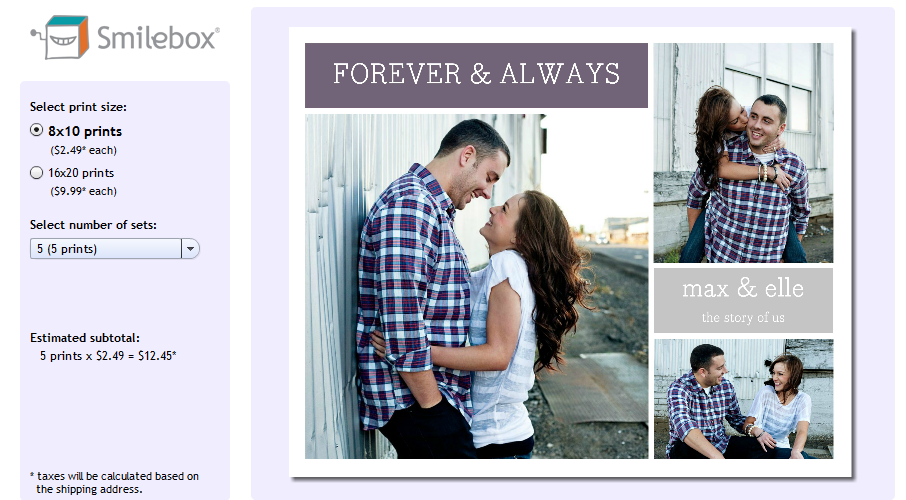
Next, you can input your payment information & billing address and choose your shipping method.
Your grand total will be displayed on the left-hand side.
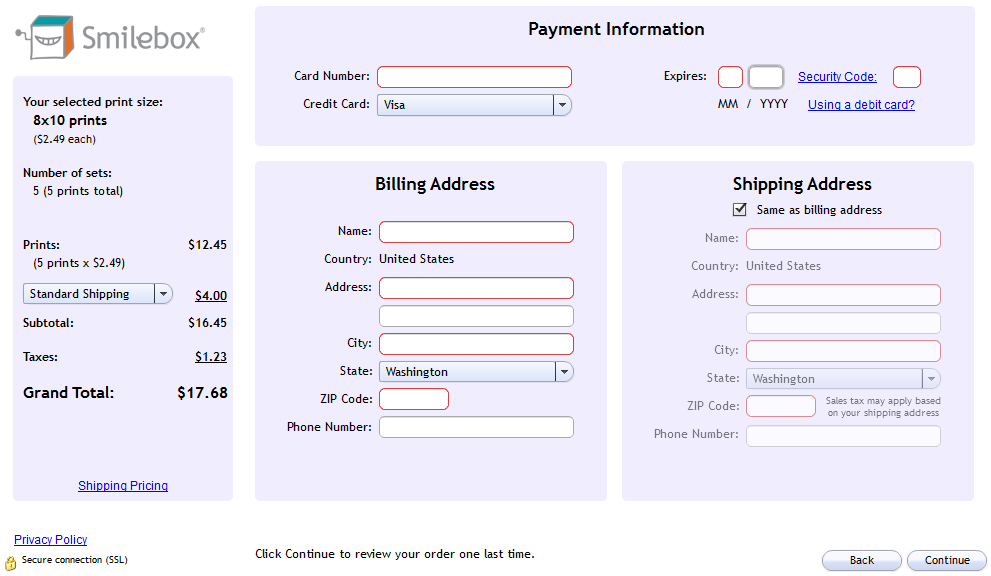
After clicking "Continue", you will be able to review your selections and complete your order. Your order will not be complete until you hit "Complete Order".
Once you've completed your order, you will receive a confirmation email with any available tracking information.
Build-a-Book
Once you've selected "Share, Print, DVD", click Share Digitally, then click "Print" and "Print" again (shown below).

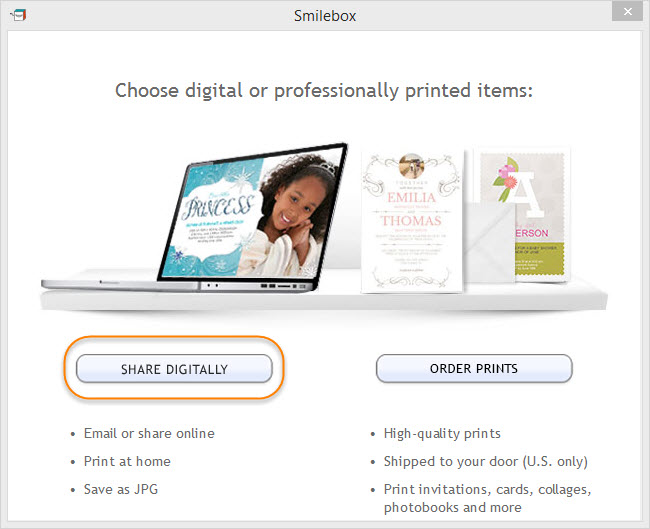
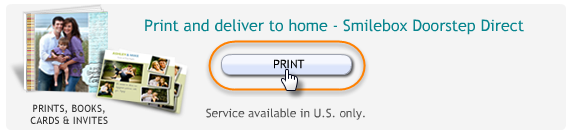
Next, select the option "Build-A-Book" to open the Print Maker.

Please note: Creations must be square format designs (scrapbooks or photo albums) and include a minimum of 20 pages (max of 100).
Here, you can change the order of your pages, upload additional creations, select your book size and format (hard vs. softcover) and more!
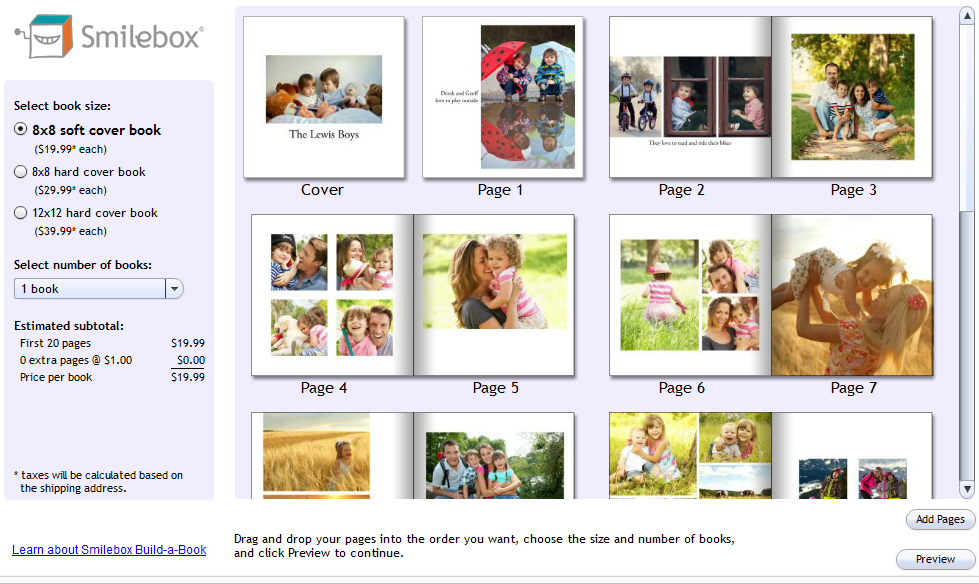
Click Preview to see a Book Preview of your creation (example below).
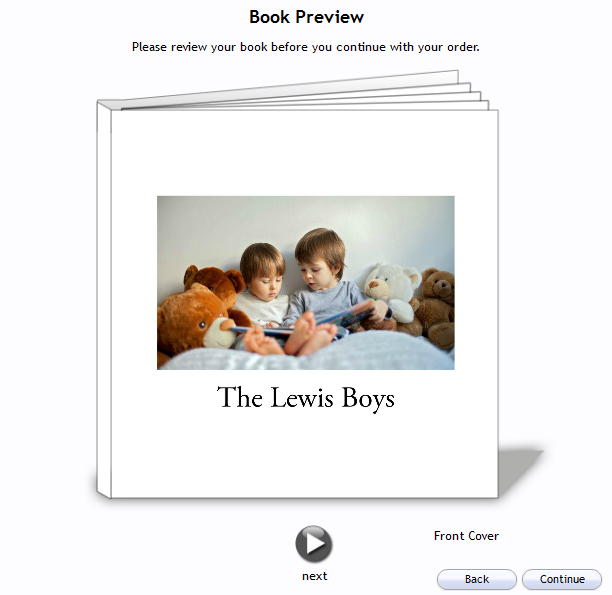
Next, you can input your payment information & billing address and choose your shipping method.
The total will be displayed on the left side of the page.
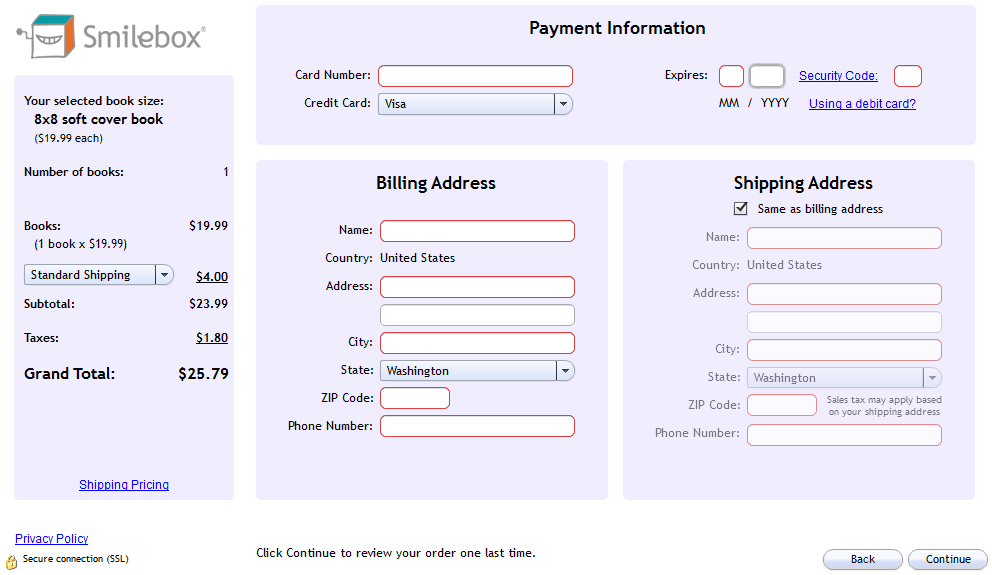
After clicking Continue you will be able to review your selection. Your order will not go through until you hit Complete Order.
Once you've completed your order, you will receive a confirmation email with any available tracking information.
Q&A
1) Where is Smilebox Doorstep Direct available?
This service is currently only available to customers in the U.S. Our products can be shipped to the continental US, Hawaii, and Alaska.
For those outside the U.S., you can save your creation as JPG images (premium feature) and print them at home, to a local store or another print service.
2) Is it possible to make changes to the creation or shipping details once the order is completed?
Unfortunately, it is not possible to edit an order that has already been submitted. Once the order to completed, it is final.
3) What paper is used for printing?
Smilebox prints your creations on Fuji Crystal Archive photo paper with a matte finish, providing vivid color, brilliant whites and excellent long-term image stability and durability. This acid-free paper ensures that your creations will look great for years to come. Smilebox uses state-of-the-art digital printers designed for professional photo finishers using a silver halide chemical process.
4) What are the print sizes available?
Currently, we offer 5x7, 6x8, 8x8, 8x10, 12x12 & 16x20 poster on photo paper. The printing options available will vary depending on the dimensions of the design chosen.
5) What is the cost of printing?
This depends on the print size chosen and the number of prints desired. For a complete list, please click here.
6) What is the average delivery time?
Typically, your order will take an average of 5-7 business days to arrive, with a maximum of 10 business days. You will receive an email with the tracking number to check the status of your order.
7) What is the shipping costs?
Standard shipping is available for FREE for premium Club Smilebox subscribers. Shipping prices and Expedited shipping (additional charge) vary depending on the size and quality of the prints.