Smilebox allows recipients to print a creation directly from playback!
Please note: A creation can only be printed from playback for FREE if the sender is a Club Smilebox subscriber.
How to print the creation from playback
From the creation playback page, click Save (as shown below).
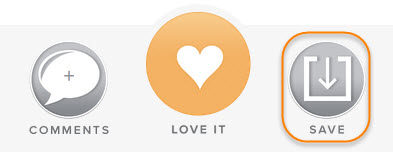
Then, choose the Print option.

Premium Send
For creations sent as premium (ad-free playback), you will see the "Quick Print" dialogue shown in the next step.
Free Send
For creations sent for free, the only option will be to download the creation into Smilebox and print from there (premium feature).
Quick Print (premium sends only)
After clicking "Quick Print", the Smilebox Print Creation dialogue will appear.
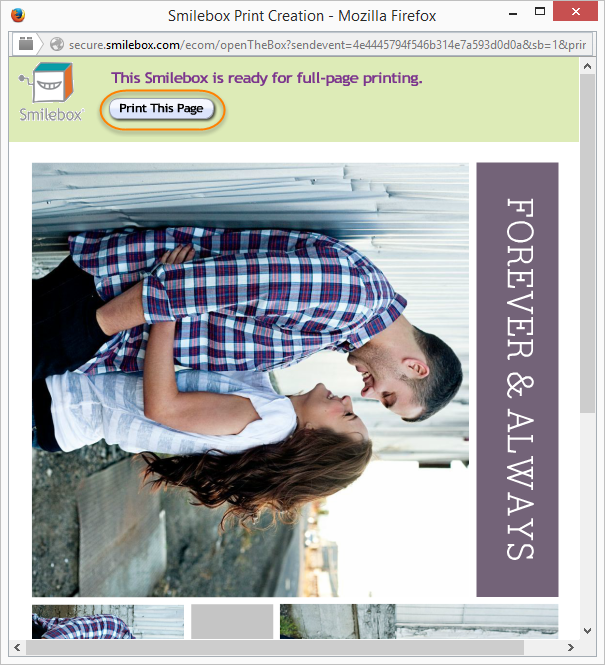
For multi-page designs, you may have to navigate to the page(s) you'd like to print by clicking on the arrows on the actual photos or on “Previous/Next page” shown below.
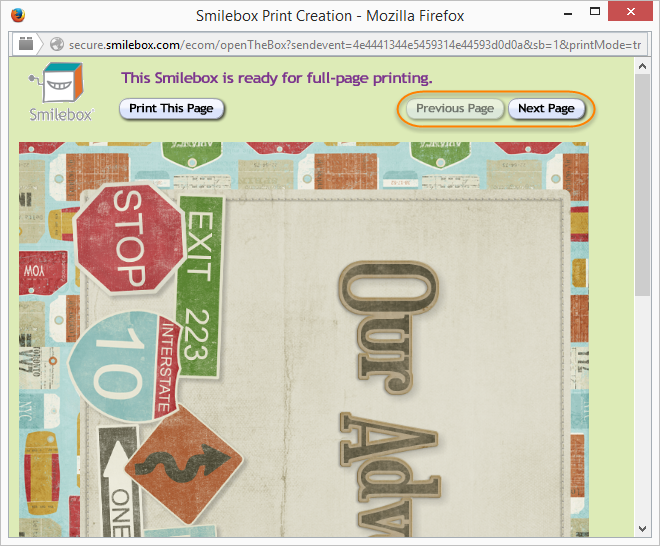
From here, you will see the print dialogue local to your system.
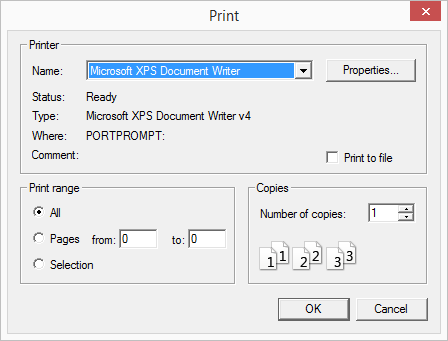
We recommend that you first try a black-and-white print on regular paper to ensure that your settings are correct before printing in color on high-quality photo paper.