It's easy to brighten up your timeline with our Facebook cover collages. Find the perfect style or theme, then customize and post.
For help uploading your new Facebook cover collage, please follow the directions below.
Please note: The ability to save to jpg (required for the upload process) is a premium feature reserved for Club Smilebox members. Click here to learn about our free Facebook cover designs.
Step 1 & 2: Gather your photos and personalize the perfect design
To learn how to upload your photos into the Smilebox Photo Well, see our article: How to add photos to the Photo Well
You can find our Facebook designs by searching for "Facebook Cover" in our Design Catalog. Click on a design for a preview and click "personalize" to make it your own!

Step 3: Save your creation as a jpg photo
When you've finished your creation, click Step 4: Share, Print or DVD.![]()
1. Select the last "Save" option (under Save it to DVD, video, JPG images or photo frame)

2 .Select the "Save" option (under Save as JPG images or photo frame)
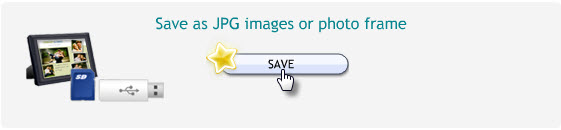
Next, you can choose where to save your image (to the Desktop or My Pictures). We recommend saving your creation to the Desktop and clicking "Save".
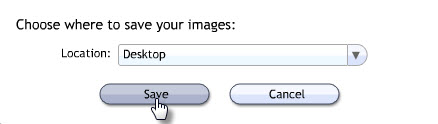
The folder location of your saved jpg image will pop-up. Close this windows and head to Step 4.
Step 4: Update your Facebook cover photo
Go to your Facebook profile page (once signed in) and hover your mouse over your current Facebook cover. The option to "Change Cover" will appear, click this for a drop-down list of options.
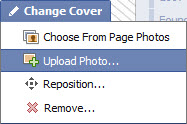
Click Desktop > Smilebox JPGs > Saved on [Today's Date] > Facebook cover 001.jpg
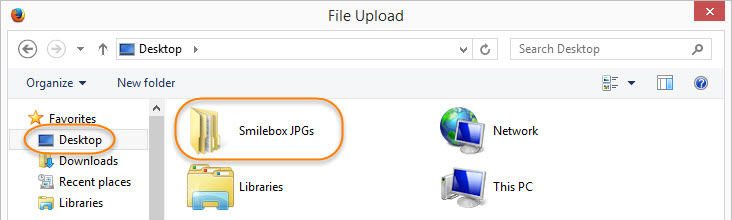
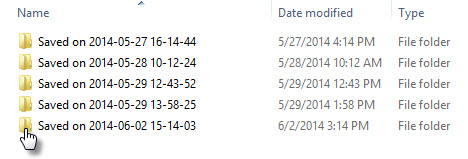
Select your cover photo and click "Open" to upload the creation to your timeline. Click ‘Save Changes’ and your timeline is now updated!
If you need a refresher along the way, these directions are also outlined in the Smilebox design editor:
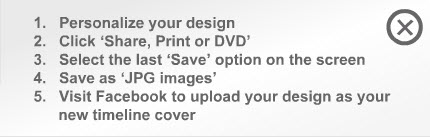
If you do not have a Facebook Cover, follow these directions once you're logged in to Facebook:
- Click ‘Add a Cover’ at the top of the page.
- Select ‘Upload Photo’ option.
- Browse to the location where you saved your cover collage (Example: Desktop or My Pictures folder), and double-click on it. The collage will upload to your timeline.