Smilebox keeps track of your sent creations so you don't have to.
You can find your recipient list, views and other send details from your Account Information Page.
Please note: These tracking features are only available when the creation is emailed directly through the Smilebox program.
You can access your Account Information page in one of two ways:
-
Go to http://my.smilebox.com
-
Click on your email address in the Smilebox program (see below)
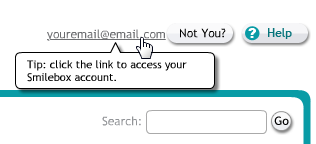
If you need your password reset, you can get a new one by clicking on Forgot your password?
How to view send details
Under My Sent and Posted Creations you will see a list of your shared creations and any options available. Click on more details… (see below).
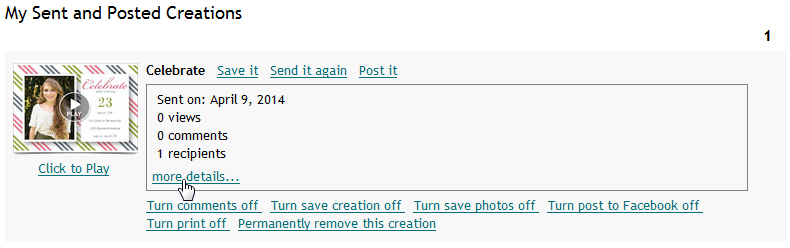
On the next screen, you will see when your creation was created & sent, the recipient list (email addresses) and whether they have viewed your creation or not (see below).
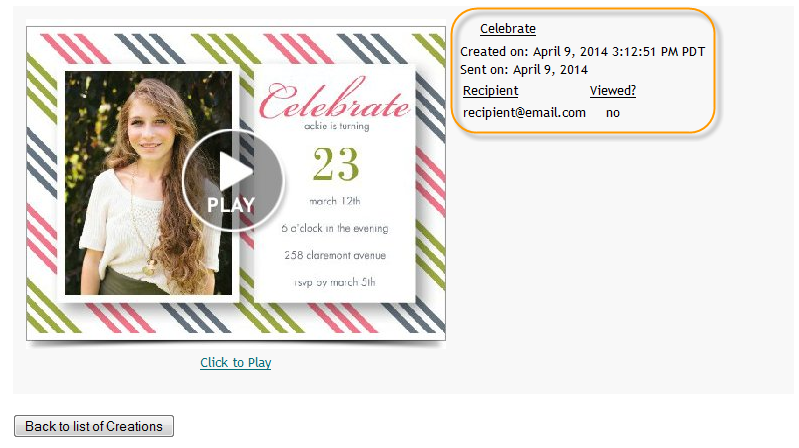
If you are unsure of whether your recipient(s) received your sent creation, please see our article: Recipient has not received the Smilebox creation