You can edit, update, or revise any existing creation by going to the My Creations tab on the homepage and clicking on the creation.
Please note: If you make any changes to an existing creation, it will not affect any versions you've already shared.
For help locating creations, please click here.
How to edit an existing creation
Open the Smilebox program by double-clicking on the desktop icon or by selecting Smilebox from the list of programs on your computer.
![]()
Once the Smilebox program opens, click on the My Creations tab. Then, click on the creation you'd like to edit and click Open (see picture).

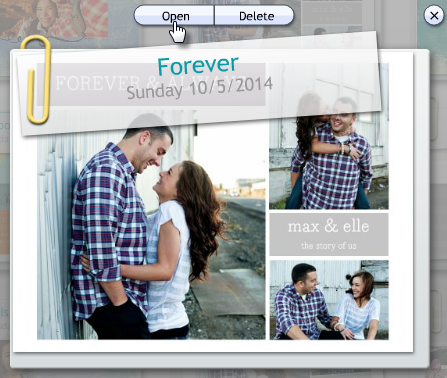
You can then make and preview your changes. When you have finished, click Save.
If you want to save the old version, you can save your edited version under a new name or overwrite the old one by using the same name.
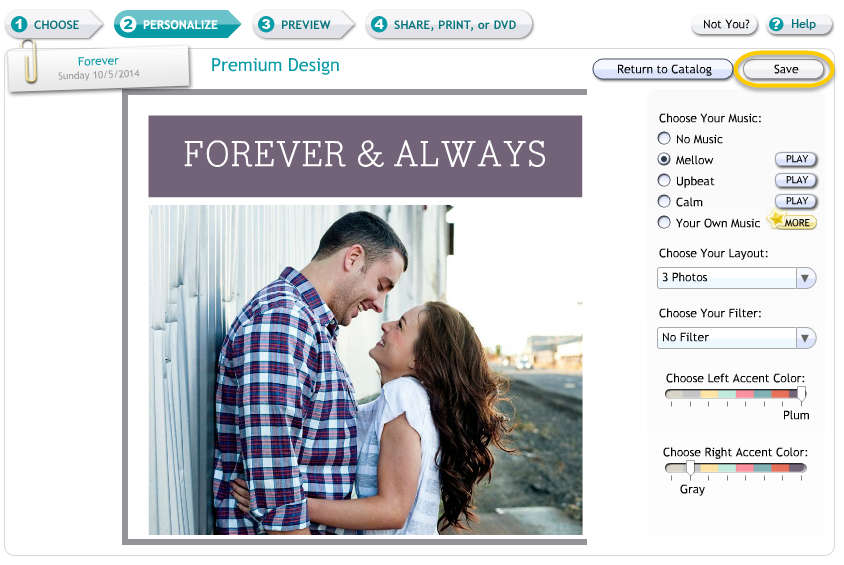
To share your newly edited version, click Share, Print, or DVD and follow the same steps to send your creation.
If you want to start from scratch using the same template, go to the My Designs tab, click on the template, then click Personalize to begin a new creation.
To learn how to revise a sent or scheduled to send creation, click here.