To update your credit card information, log in to your Account Information page and follow the steps below. We accept VISA, MasterCard, Discover and American Express credit or debit cards.
Please note: If you have any other card (i.e. gift card or pre-paid cards) please use Paypal to become a Club Smilebox Member.
This process must be done from a desktop or laptop computer. In order to update card info, the Smilebox program is required to launch and our program is not supported by mobile or tablet devices.
You can access your Account page in one of two ways:
-
Go to http://my.smilebox.com
-
Click on the My Account link in the Smilebox program (see below)

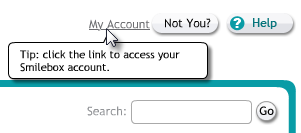
If you need your password reset, you can get a new one by clicking on Forgot your password?
***************************************************************************
Under Membership, you will see the option to Change Membership or Billing (see below).
Please note: If you are a PayPal subscriber, you will not be able to change your subscription type in your account page.

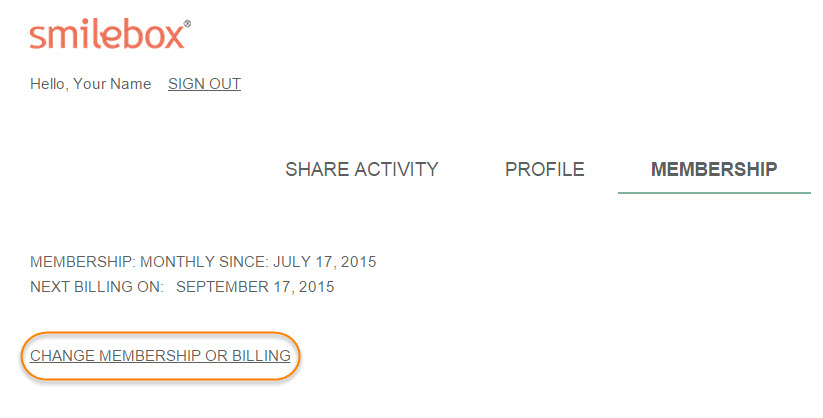
On the next screen, you will be able to:
- Switch between annual and monthly (non-PayPal members only)
- Update your credit card information
- Cancel your membership
Click Update Credit Card Info and the Smilebox program will launch and an update form will appear.

Updating your card information must be done from a desktop or laptop computer since the Smilebox program is required to launch and our program is not supported by mobile or tablet devices.
Please note: After updating, a temporary hold may appear on your account for verification, but it will disappear within a few business days.
If you are prompted to install Smilebox, please let this process complete and you should arrive at the correct page.
- To launch the program, select the Smilebox Starter and click OK
- The Smilebox application will open and the update payment information form will appear
- Input your new information and click Continue
- You will see a confirmation dialogue confirming your change was applied to your account
You can verify the change by checking under Club Smilebox Membership Status.