If you are receiving the connectivity error message, please try to correct the SecureProtocols key value under internet Settings in the registry editor. This value determines which security (TLS and SSL protocols) is enabled. In order to do this, please do the following:
1). From the Windows Start menu, select Run and Type regedit and click OK. This will launch the Registry Editor.
2). In the Registry Editor window, click the plus sign next to, “My Computer” if not already expanded.
3). Click the plus sign next to HKEY_CURRENT_USER to expand this registry key.
4). Now, go to Software\Microsoft\Windows\CurrentVersion\Internet Settings\SecureProtocols
5). Make a right click on Default and select 'Modify' (see below) and set the value to 2688 (Decimal). Click Ok to save the settings.
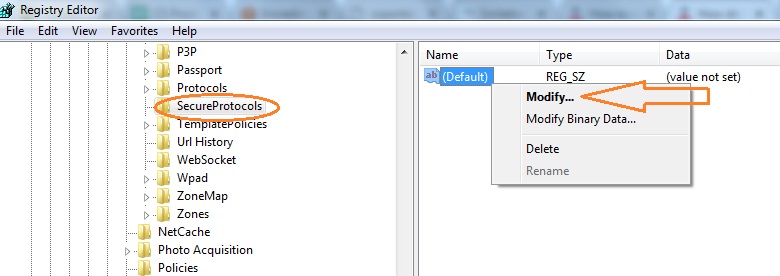
6). From the File menu select Exit to close the Registry Editor and re-open the Smilebox.