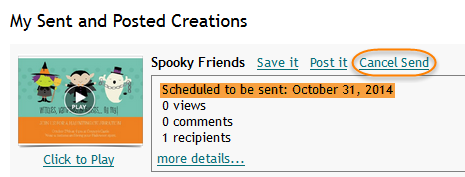With Smilebox, you can schedule your creation to send on a future date. This feature is great for birthdays, holidays or any time you want to spread happiness!
Please note: You can schedule the delivery of your creation up to 60 days in advance. By default, creations will be sent immediately.
For help canceling your scheduled send, please scroll to the end of this article.
How to schedule a send
Select “Share, Print, or DVD” along the top, and then select the first “Send” option (as shown below).

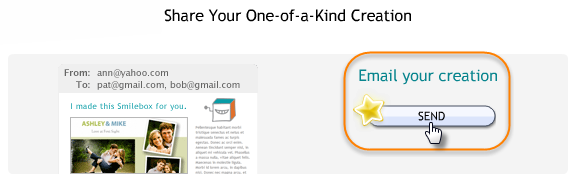
Here, you will see the "Send Your Personalized Creation" page.
Click the arrow under "Choose when to send:" and pick a date (up to 60 days ahead of time) from the drop-down menu.
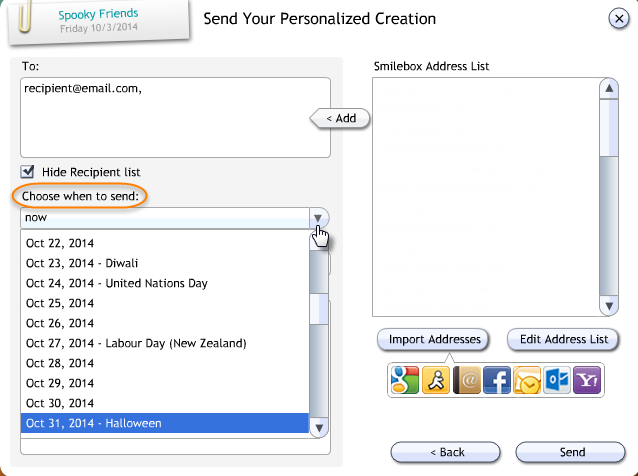
After your creation is scheduled, you will receive an immediate confirmation and a scheduled send confirmation email that indicates "Your Smilebox was scheduled successfully".
How to cancel a scheduled send
If you need to cancel the scheduled delivery of your creation, you can do so by logging into your Account Information page at http://my.smilebox.com.
Locate your scheduled send under "My Sent and Posted Creations" and click "Cancel Send" (shown below).