To change or update your account information, please log in to your account and follow the steps below.
-
Click on the My Account link in the Smilebox program (see below)

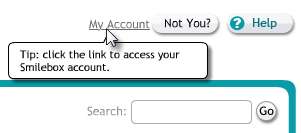
Once you've logged in, you will see the Account Share Activity.
To update your account information, click PROFILE shown below.

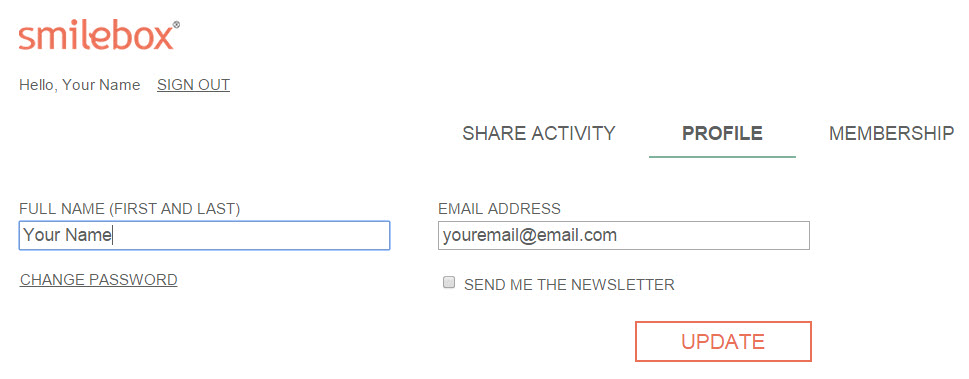
From here, you can update your email address, display name, password and opt-in/out of the newsletter. Click Update for your changes to take effect.
Once your information is updated, close and then re-open Smilebox and sign in with your new account details.
Please note: When you update your email address and other account details, you will not lose any of your creations.
You can access your sent/posted creations from your Account Information page and your saved creations from the My Creations tab in the Smilebox program.