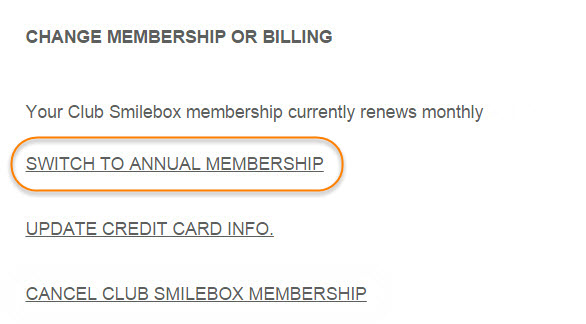To change your Club Smilebox subscription type, log in to your Account Information Page and follow the steps below.
Please note: If you are a PayPal subscriber, you will not be able to change your subscription type in your account page.
You can access your Account page in one of two ways:
-
Go to http://my.smilebox.com
-
Click on the My Account link in the Smilebox program (see below)
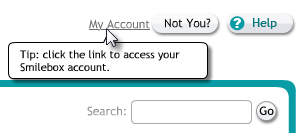

If you need your password reset, you can get a new one by clicking on "Forgot your password?"
Under Membership you will see the option to Change Membership or Billing (see below).

On the next screen, you will be able to:
- Switch between annual and monthly (non-PayPal members only)
- Update your credit card information
- Cancel your membership
Click Switch to Annual Membership (or vice versa) and your account will be updated.