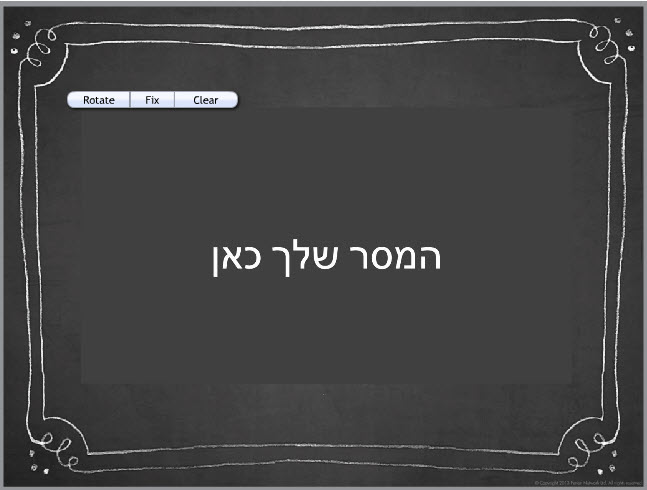At this time, we no longer offer or support international versions of our product.
In addition to English, your messages and captions can be written in the following languages: Français, Italiano, Deutsch, and Español
If you would like to include text in a different language (other than the ones listed above), you can:
- Write your message using another program (PowerPoint, Word)
- Save the message as a JPEG image
- Import the image into the Photo Well
- Add the image to the photo frame
You may need to play with the text placement to make sure that it is centered and is the same font size you want. The example below was created using PowerPoint.
To export a slide as a JPG image in PowerPoint 2013, choose File > Export > Change File Type > "JPEG File Interchange Format"